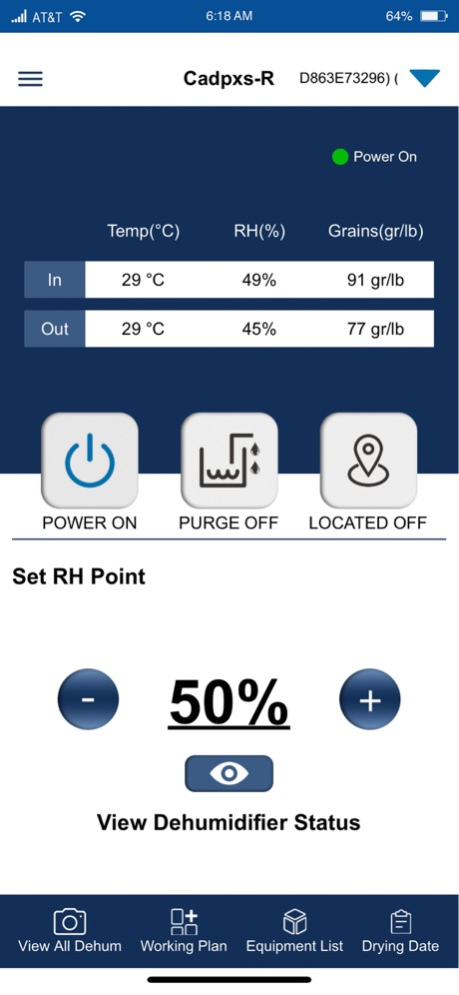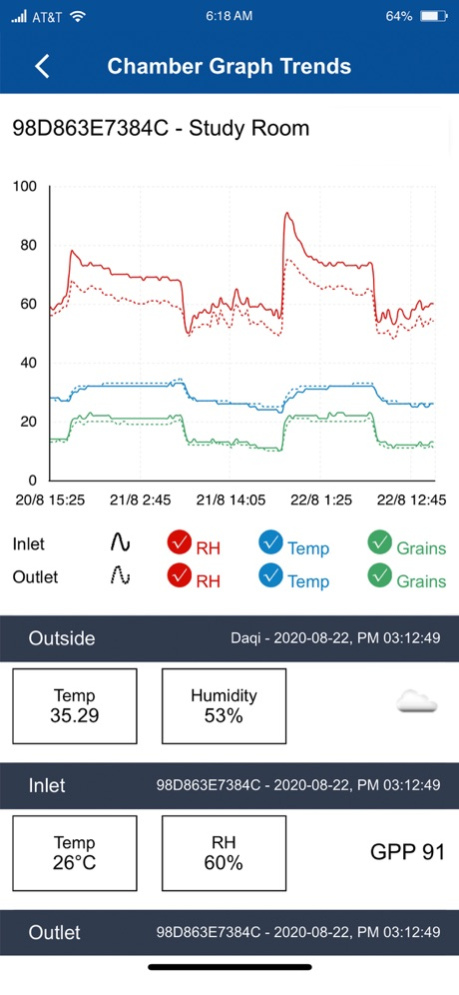Cadpxs-R 1.2.0
Continue to app
Free Version
Publisher Description
Cadpxs-R is a restoration app.
It is a restoration app that can be connected to a smart dehumidifier through the wifi. The tool is free and easy to use. Besides, the app is all you need to help you monitor the restoration process on the go. The app will help you to:
·Turn your dehumidifier ON and OFF
·Set the selected relative humidity
·Turn the purge faction ON and OFF
·Find the dehumidifier using the positioning switch
·Control multiple dehumidifiers
·Select and change the selected temperature and humidity.
·Select the time you want to be reminded about changing and replacing the filter
·See the dehumidifier status for more details.
Monitoring the dehumidifier and your home environment entails:
Displaying GPP, humidity, and temperature at the outlet and inlet
Ability to read the prevailing external temperature and relative humidity
Monitor the number of hours the dehumidifier has been working
Allows you to see the current status of the dehumidifiers quickly
Other important features
·It allows you to come up with a work plan
·Helps you to know where the dehumidifier is located
·The dehumidifier you assign to do the task will be visible at a click of a button
·Allows you to view the collected data graphically
·Allows you to create a drying log and share it via email and text
·It allows you to invite multiple users to the same company account to control and monitor the device.
·It is flexible and compatible with other devices.
And many more!
Apr 15, 2021
Version 1.2.0
Has been adapted to the latest Apple 14 system
About Cadpxs-R
Cadpxs-R is a free app for iOS published in the Food & Drink list of apps, part of Home & Hobby.
The company that develops Cadpxs-R is CADPXS Global Inc.. The latest version released by its developer is 1.2.0.
To install Cadpxs-R on your iOS device, just click the green Continue To App button above to start the installation process. The app is listed on our website since 2021-04-15 and was downloaded 1 times. We have already checked if the download link is safe, however for your own protection we recommend that you scan the downloaded app with your antivirus. Your antivirus may detect the Cadpxs-R as malware if the download link is broken.
How to install Cadpxs-R on your iOS device:
- Click on the Continue To App button on our website. This will redirect you to the App Store.
- Once the Cadpxs-R is shown in the iTunes listing of your iOS device, you can start its download and installation. Tap on the GET button to the right of the app to start downloading it.
- If you are not logged-in the iOS appstore app, you'll be prompted for your your Apple ID and/or password.
- After Cadpxs-R is downloaded, you'll see an INSTALL button to the right. Tap on it to start the actual installation of the iOS app.
- Once installation is finished you can tap on the OPEN button to start it. Its icon will also be added to your device home screen.